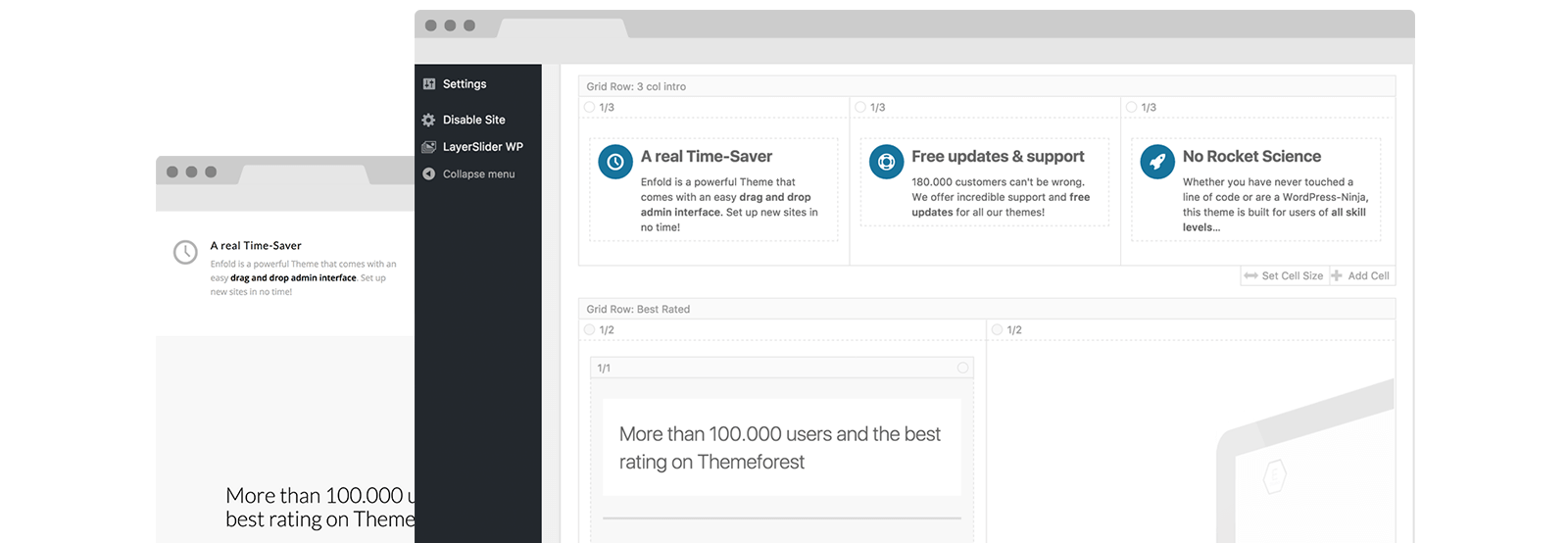68, Harwood Avenue South Unit 3, Ajax, Ontario, L1S 2H6 Canada.
Enfold Main Feature Overview
Enfold comes with a plethora of options so you can modify layout, styling, colors and fonts directly from within the backend.
A great Style generator
Easily build your own styles within your backend
The theme allows to build your own styles right out of the backend without any coding knowledge. Start your own color scheme by selecting one of the many predefined schemes.
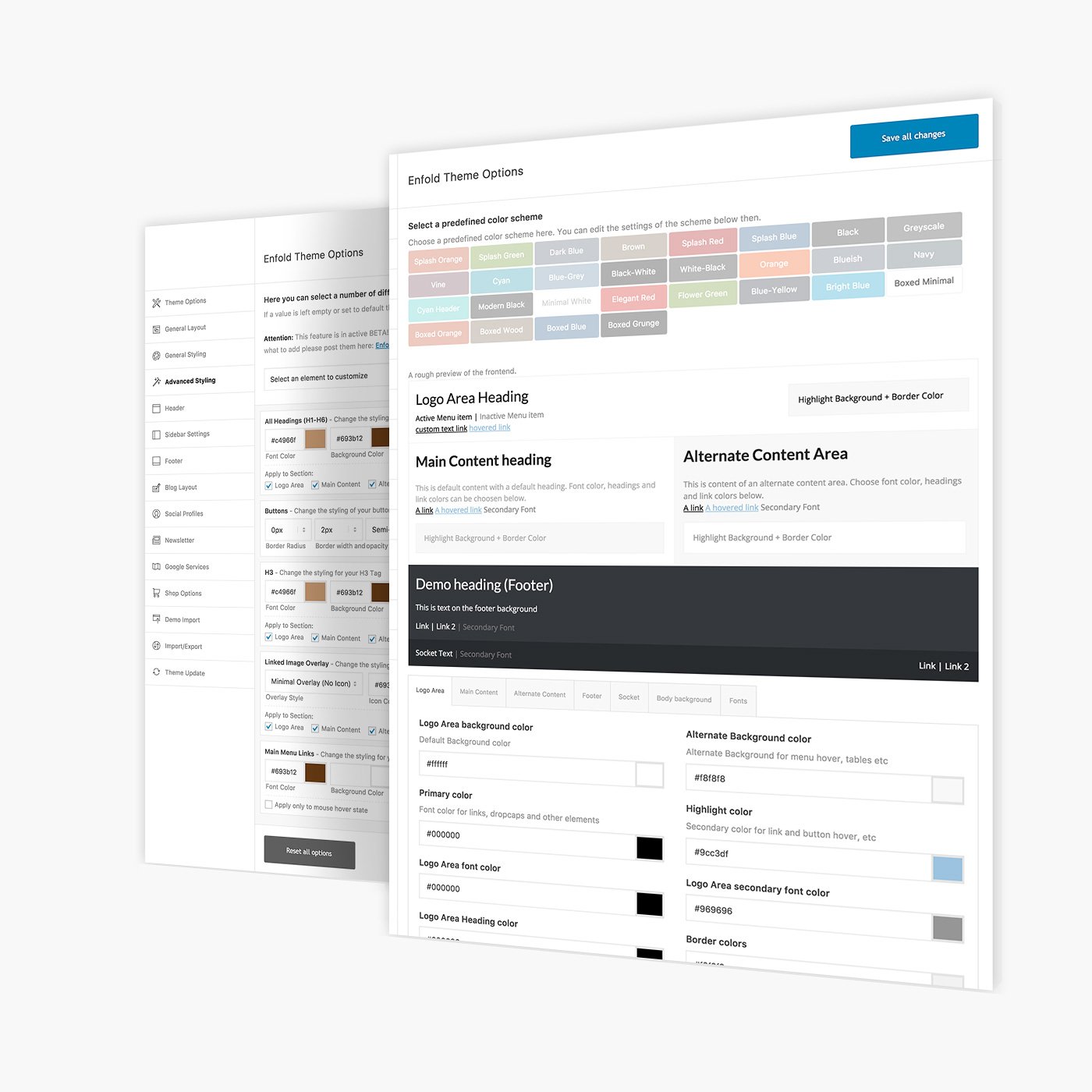
Select from multiple predefined color schemes…
Build your own color schemes
Edit the styling of single elements with the advanced styling editor
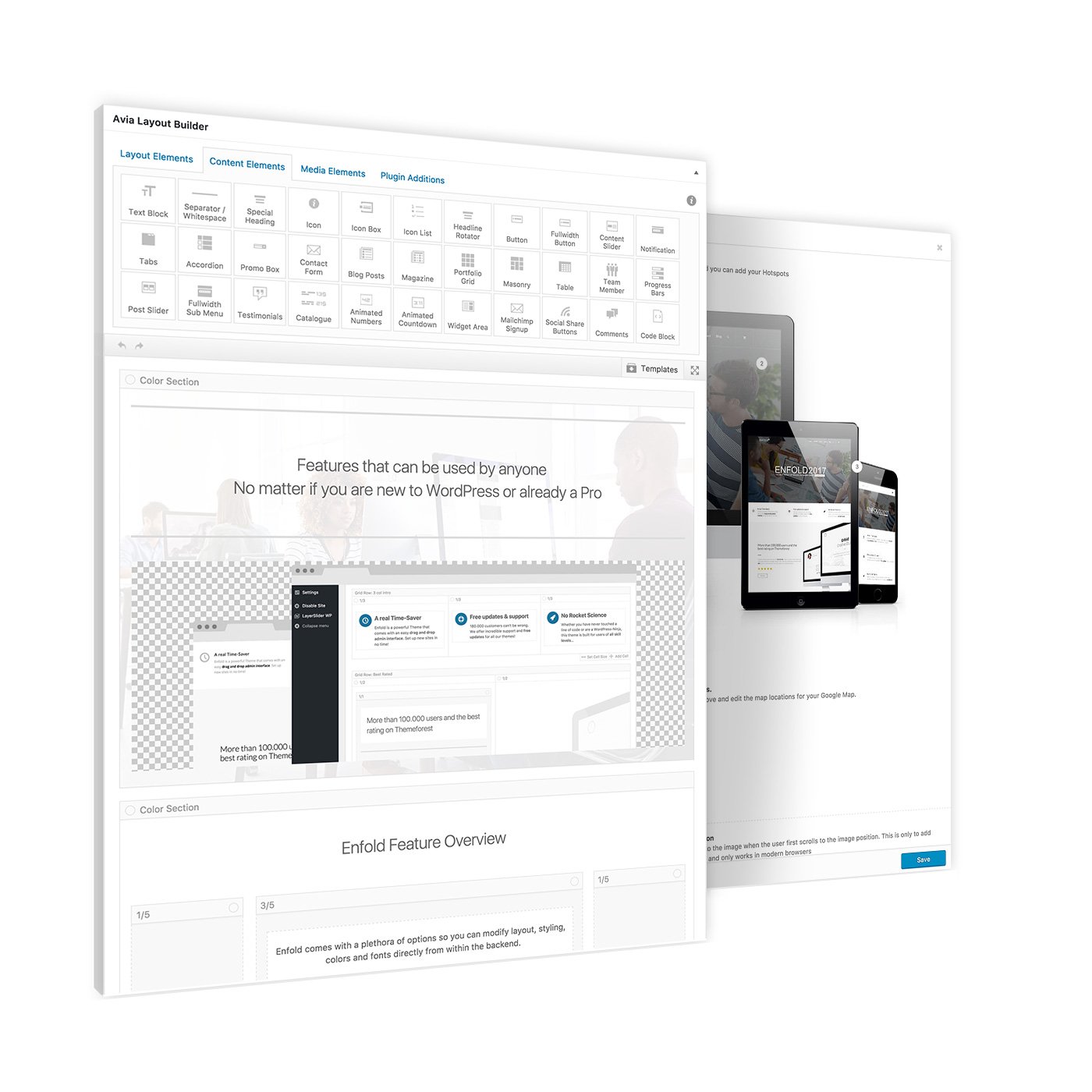
Tons of elements to build your site
Canvas preview to build your layout
The Advanced Layout Builder
Build your own layouts
The Theme comes with a template builder that allows you to build any number of stunning layouts and apply them to your entries.
All you need to do is to drag and drop the elements into place until you have a page you like. If you want to re-use a template you can simply save it and apply it to other pages later on.
Free Updates & Support
Once purchased you get support and lifetime updates for the theme.
We are very dedicated to offer the best support experience possible and our track record shows that we do something right: Our support forum is a vibrant place to get support, offer feedback and help others.
Our dedicated support team usually answers all questions in less than a day (at least during weekdays 😉 )
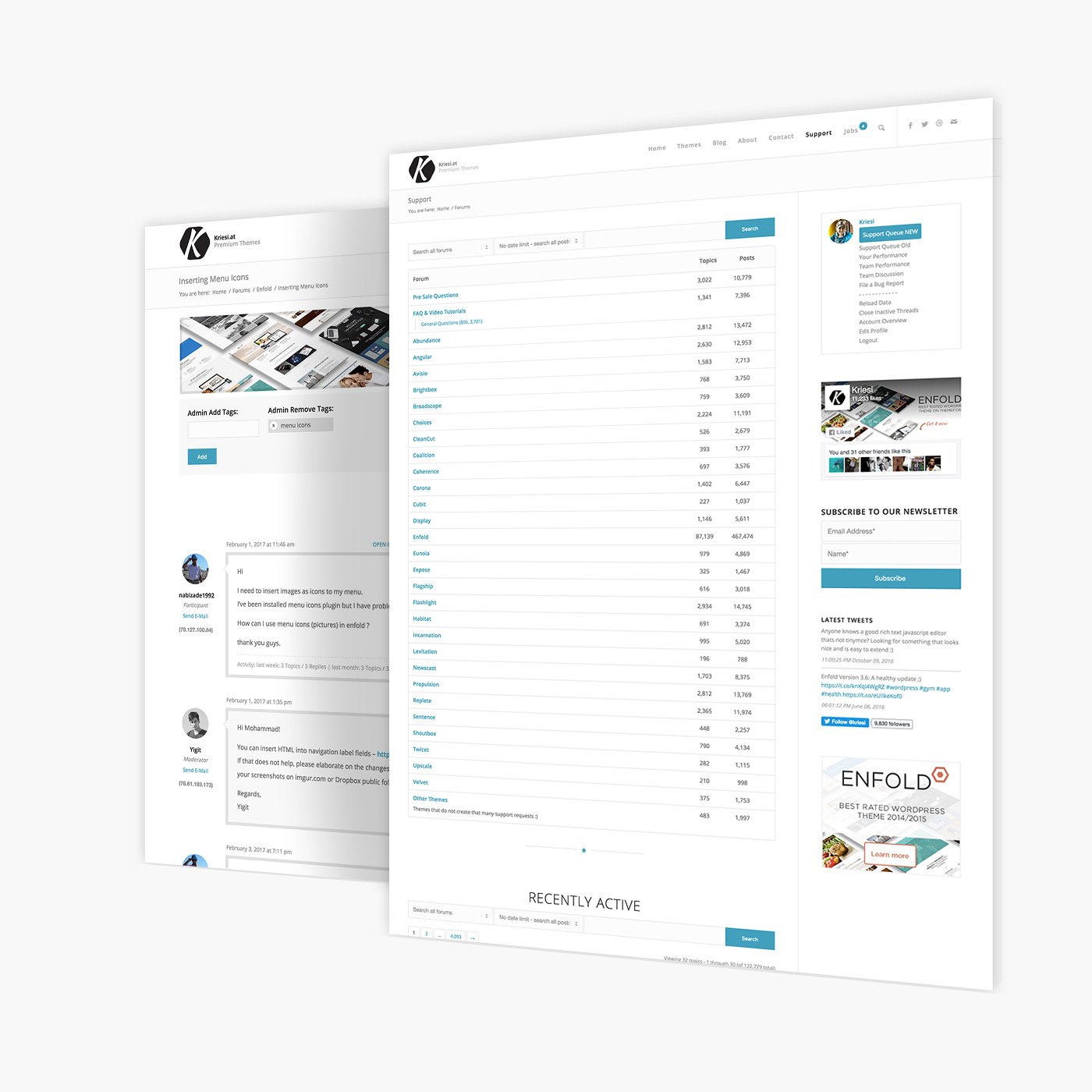
More than 120.000 Threads answered show that we do care!
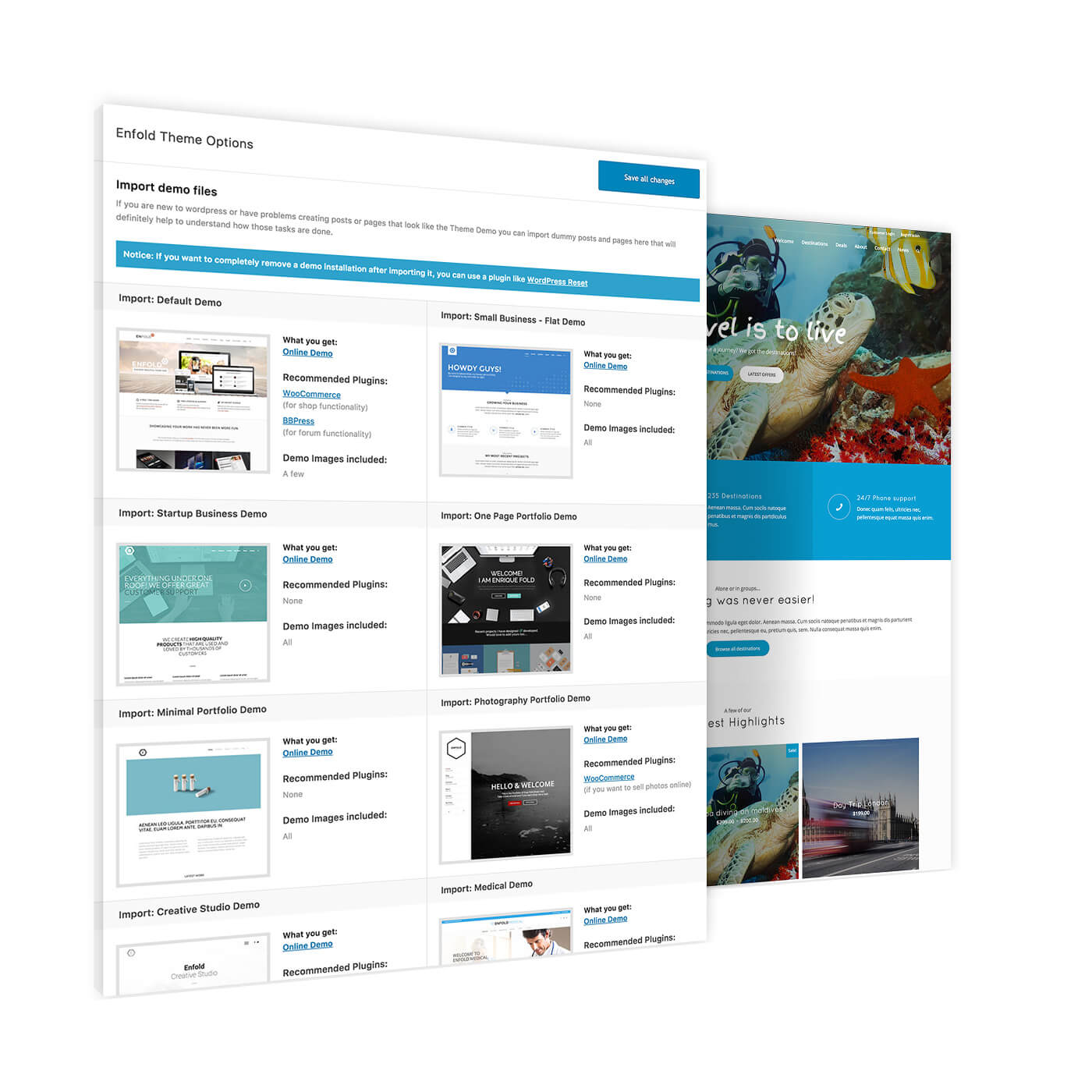
Click on one of the demo import buttons…
…and set up a whole site in less than a minute
Demo Content Import
One click setups made easy
For beginners it might be hard to set up a site the way our demos looks like.
The content import button does all of that for you and imports not only the content from our demo installation but also the settings (and for most of our demos also all images).
And of course there is more to explore.
Other noteworthy features are:
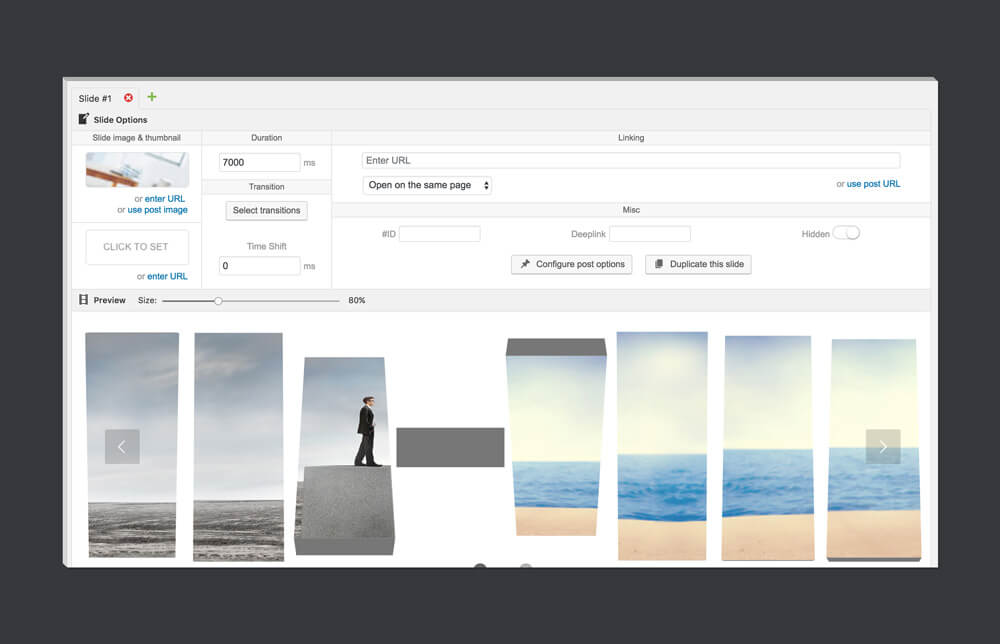
Layer Slider Plugin
The theme comes with the amazingly flexible layer-slider slideshow plugin, which allows you to create stunning 2d and 3d slideshows. PS: You dont need to purchase a 15$ licence for the layer-slider, this cost is already covered when you buy the theme 😉
Blog and Magazine Layouts
The theme comes with multiple Blog Layouts to cater to different purposes. Got multiple authors? Use a multi author layout. Like to display large images? The fullscreen layout without sidebar might be what you need 🙂
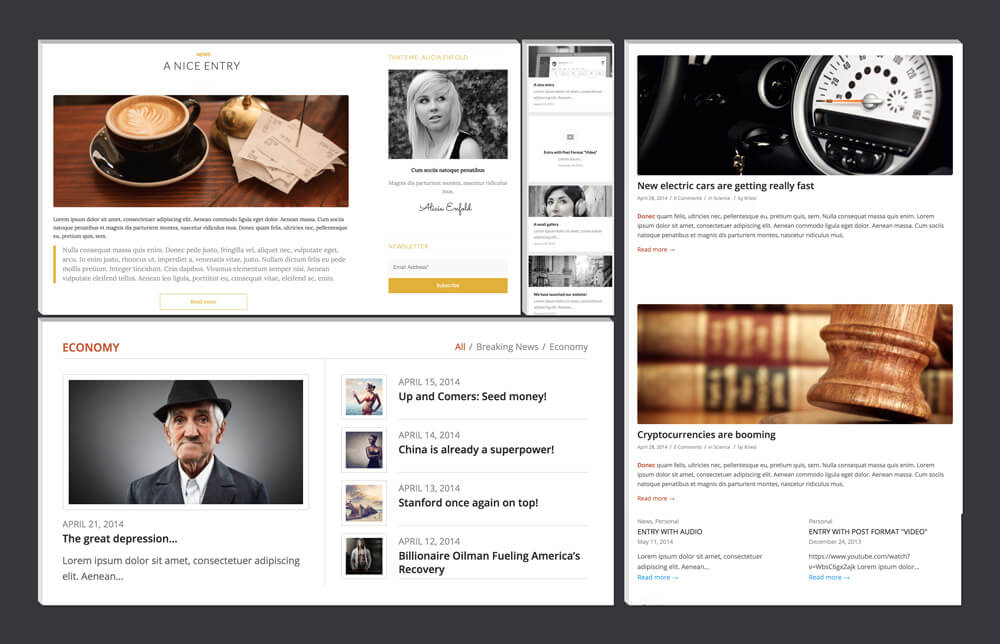
Mega Menu
If you got a big site with lots of sub menus we recommend using a mega menu. The feature is built right into the default WordPress Menu Builder and works without any extra effort.
Just set the checkbox to display a menu as mega menu and start adding columns and items.
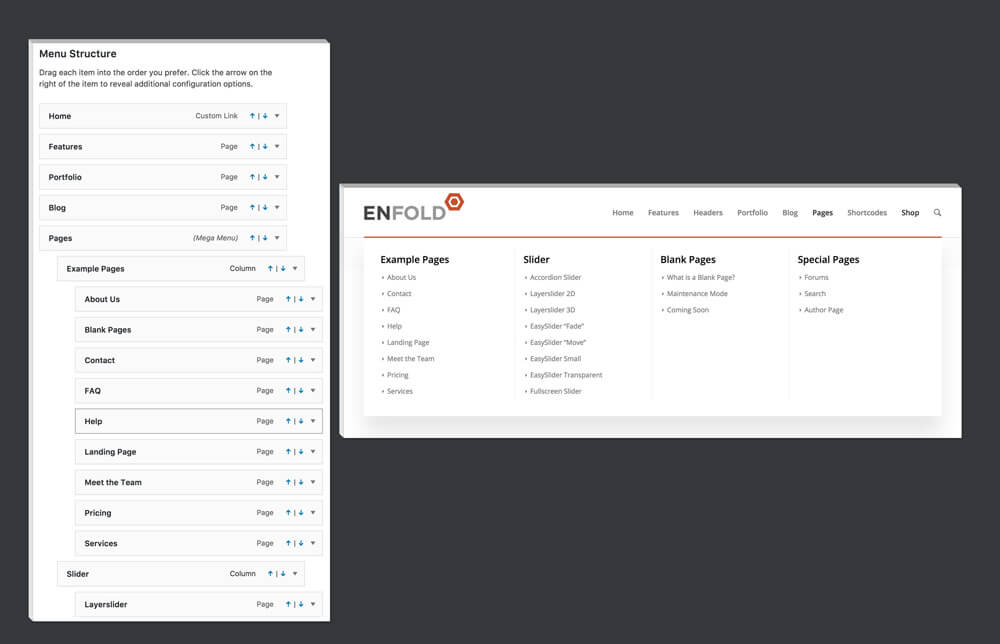
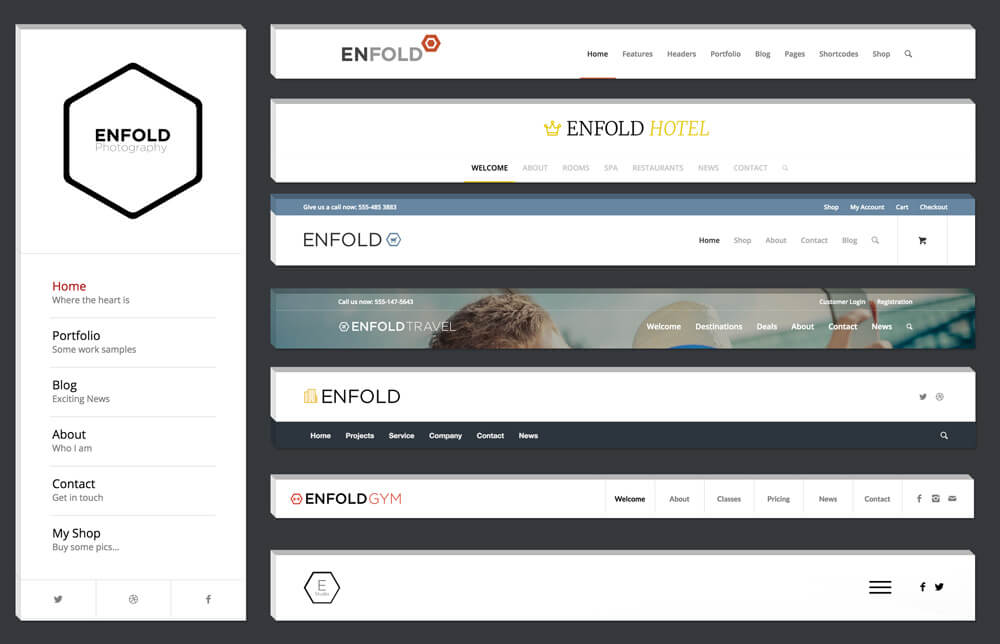
Dozens of Header Layouts
Since everyone has different needs when it comes to headers we decided to pack a few different headers into the theme to make you all happy. So no matter if you have just a small menu for a small site or have an enormous site with hundreds of sub pages: our various headers got you covered. Same goes for social media links, submenus for magazin or shop pages, etc…
Icon Font Uploader
The theme ships with the Entypo Icon font. Almost all of those Icons can be selected for various elements, like buttons, tabs, iconlists etc
Using a iconfont instead of small images makes the theme faster (fewer requests to handle), more flexible (eg: you can apply colors to your icons) and allows for a more beautiful experience on smartphones and tablets, since they are scalable.
Our Iconfont Uploader also allows you to add new icons and iconfonts to use!
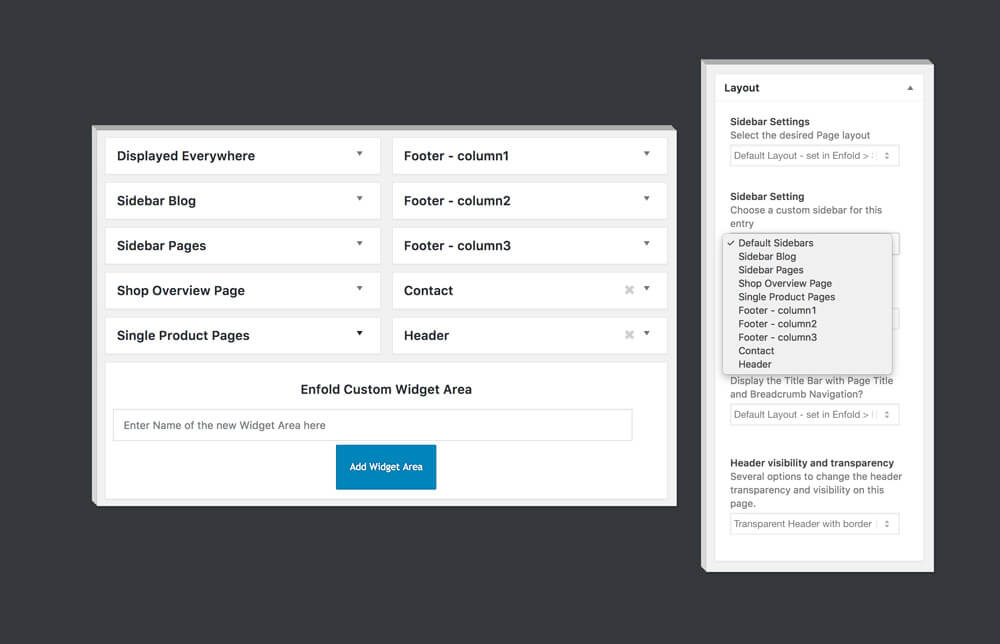
Sidebar Manager
Very simple to use and understand: our new sidebar manager.
On your widgets page simply add new areas and fill them with widgets. You can then select those widget areas when editing existing or writing new entries, and tell those entries to display those widget areas.
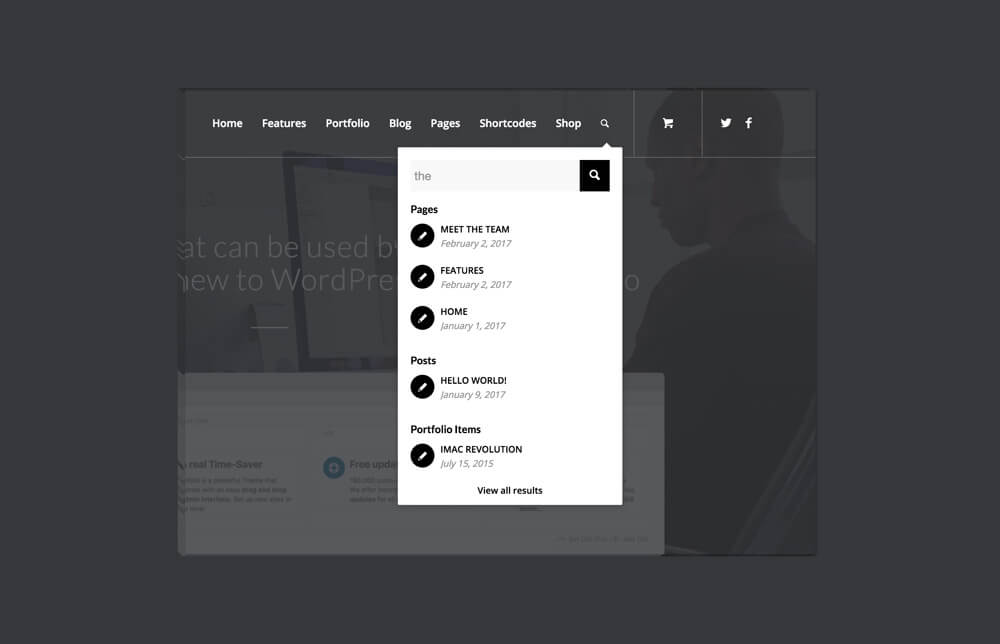
Instant Ajax Search
Helping your visitors find what they are looking for as fast as possible is an important task. WIth the help of our built in Ajax-Search the sie is searched as the user types and the theme delivers beautiful small previews…
And new ones with every update
who trust Enfold with their site
You got any issues? Get in touch!
of programming effort
We aim for at least a decade!
To change the way your site looks